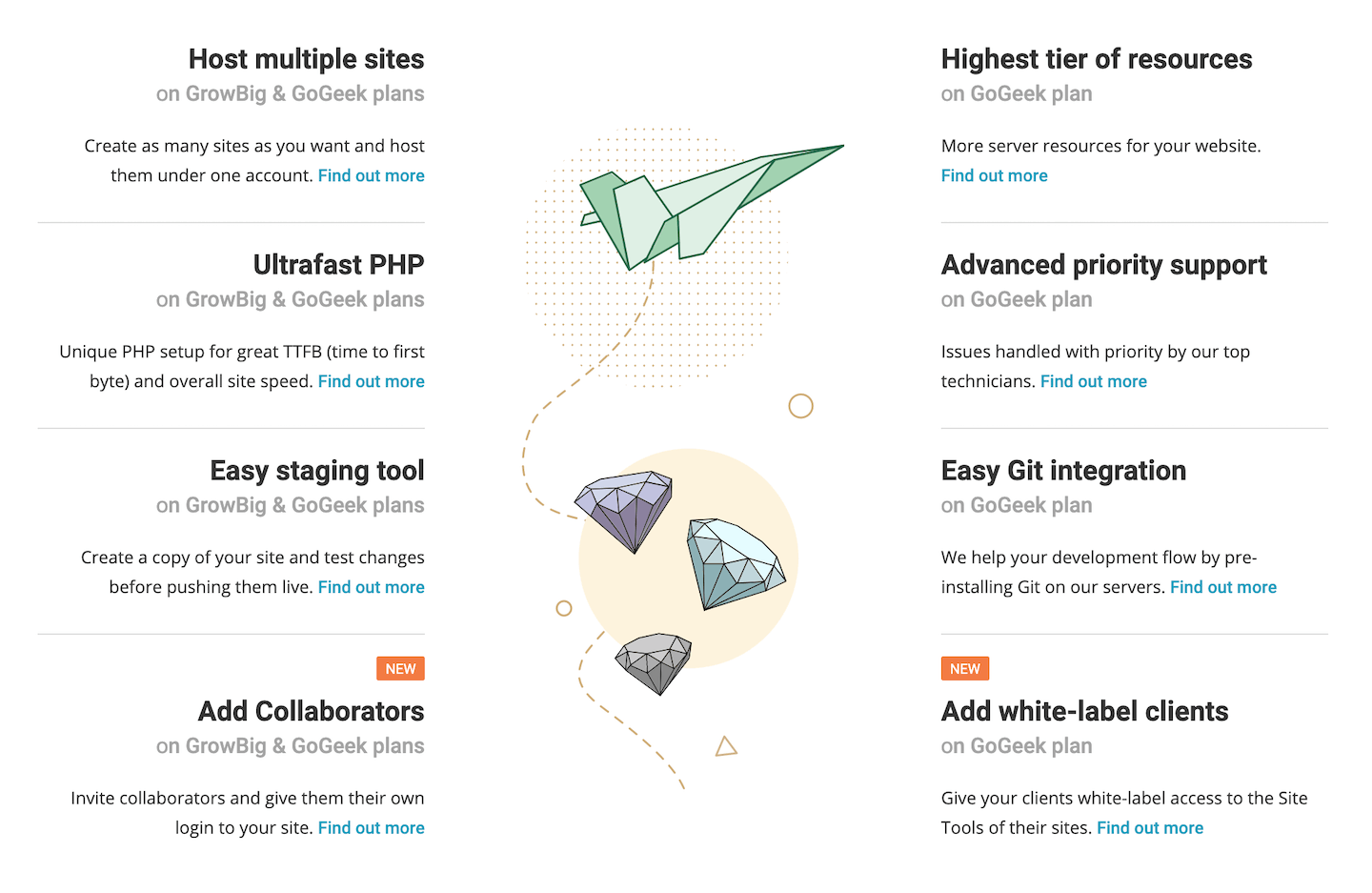How to boost your WordPress page speed score?
Published: February 27, 2021 | Author: Web Axios Viewed: 1,333
Impatient and in need, users are never going to wait for your website to load if it takes a lot of time. Both Google and the readers are impatient and intolerant of poor-performing web pages; if your website loads slow, it is evident that the reader will bounce to another website with similar information.
WordPress has made it easy for non-developers to run websites in a user-friendly interface. Still, there are a few things that need the developer’s special attention, one of those is the page speed score, and in 2021, these are the most important metrics that Google considers ranking websites on deserving positions.
But what exactly is the page speed score? How do you improve it, and what are the best practices? We discuss it all below.
What is Page Speed Score?
Page speed is often confused with the time to load the website when requested. However, this is partially true. Suppose we had to quote the page speed score accurately, the page load time, or the time to the website’s first byte. In simple terms, it is the time that the website takes to make the content visible and then the time to load the page completely.
There are specific tools that help check the page speed of the website on multiple factors. We love using two of these Google PageSpeed Insights and GTMetrix and if you are lesser-known to these, let me give you a short description of what these tools do and how you should be using them to measure the page speed score of your website.
Google’s PageSpeed Insights
Google’s PageSpeed Insights analyses the score for mobile and desktop devices, and since mobile searches are enormously growing, Google’s primary focus is on the mobile Page Speed score for every website. If you want better rankings, you must be having a page speed score above 60 on mobile devices.
But wait, did I mention google ranking in the last sentence? Yes! true, until recently and 2021, page speed score is a google ranking factor. The score is one of the most critical metrics for getting a better ranking on Google.
Google page ranks the page score based on below crucial factors:
- FCP (First Contentful Paint)
- Time to Interactive
- Speed Index
- Total Blocking Time
- LCP (Largest Contentful Paint)
- CLS (Cumulative Layout Shift)
These terms are really technical and get overwhelming sometimes as we try to fix scores more for each section or category. But we only have to focus what minimal effort we can do to boost score as much as possible? more on that at the end of this post.

GTmetrix Page Speed Tool
Google’s PageSpeed best alternative to check the page speed score of websites, GTmetrix, is another great tool to measure the page speed score. You can only measure the page speed score for mobile on free tier.
You may find different page speeds on GTmetrix compared to Google’s PageSpeed Insights. GTmetrix is using different methods measuring score, it uses Google’s lighthouse and real-time browsers to get the speed score. Besides, there are few other different testing methods and locations that lead to different scores between the two tools.
GTmetrix methodologies in measuring the page speed score:
- Grade
- Performance
- Structure
- LCP (Largest Contentful Paint)
- TBT (Total Blocking Time)
- CLS (Cumulative Layout Shift)
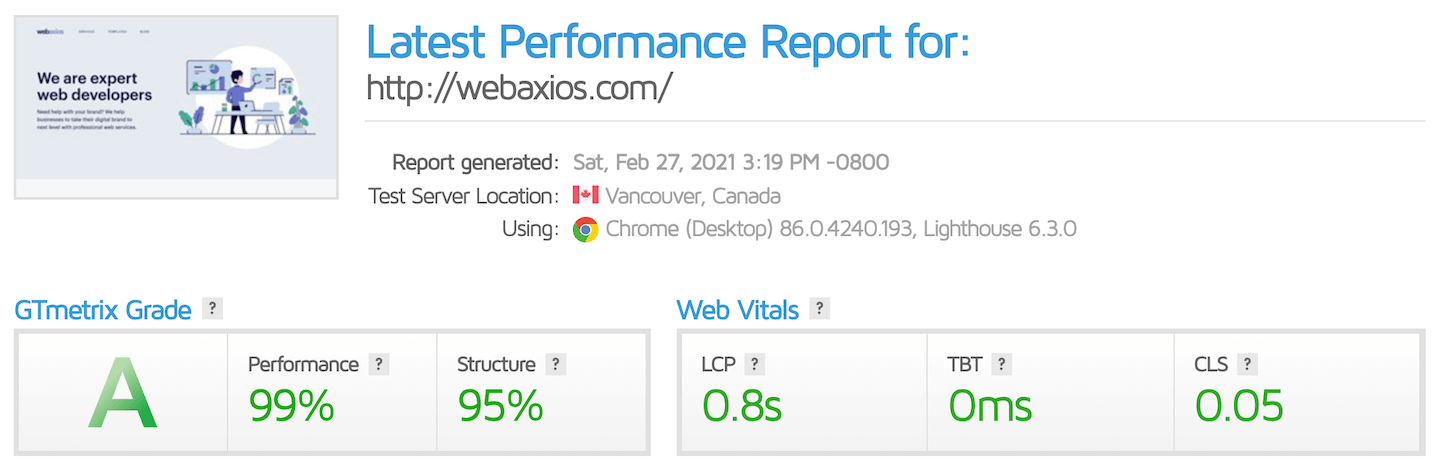
Google PageSpeed Insight vs GTmetrix
There are quite a few differences between the two in terms of technical and how exactly they measure the page speed score, But to put this in more easy to understand perspective and to focus on the big picture goal.
Google PageSpeed is a free tool for both Mobile and Desktop devices. GTmetrix only offers page speed score based on desktop devices only for free. You have to sign up for a premium account to utilize both desktop and mobile.
Both services give helpful tips on how to improve page speed for a specific factor, however through many years of experience personally I found Google PageSpeed tips more helpful than GTmetrix.
GTmetrix offers more services for premium users for server monitoring, alerting and notifications systems and other features that are not really helping the page speed directly but might be helpful to have if you don’t mind paying a few bucks.
How to Boost the WordPress Page Speed Score?
By now, you might have checked the page speed score of your website, and if the scores are reasonable, you have done a great job. and if the scores are bad, no need to worry, we have a few tips on how to boost the WordPress page speed score to the maximum.
Let’s discuss a few main reasons why WordPress websites score poorly? and you quickly get a faster and better result with almost no effort or technical knowledge.
1. Hosting and Web Server Resource
Google’s PageSpeed Insights, you can find the most common and crucial issue, Eliminate Render blocking resources, or you can also find the issue called “Response time.” These issues are common on shared hosting plans as the server needs to divide the resources among all the websites, and in such a case, your website may have to wait until the resources are free. You may need to upgrade your hosting or better if look for a good alternative hosting provider.
Since most of WordPress shared hosting have minimal server resources, CPU, RAM and worse of all they eliminate your full control to the server for caching options, upgrading PHP version, access to files and optimization in some case. They are horrible choices for any growing business. as result it increase your bounce rate and decreasing you website traffic, page speed and google ranking.
2. Using an old or Deprecated PHP Version
PHP is the server-side scripting language used to perform significant operations and used predominantly for web-development. PHP is a server scripting language that runs almost 79% of all websites on the internet.
Using an older version of PHP will make it difficult for websites to load faster as it takes a long time on the server-side to fetch the data and resources. Technologies are improving, and PHP versions must be updated accordingly to make the websites faster.
As of writing this post the PHP 8.0 has been released recently and it has a lot of great features for performance. New version will definitely improve your page speed score.
Solution: You have to choose a hosting the has support for latest PHP version for better page speed and performance.
3. WordPress Page Builders
Thorough out years of experience building websites and working with different clients, There has never been more challenging than trying to optimize WordPress websites for SEO and google ranking while using page builders. Page builders generate more CSS and JS files that increase the page load time and as result decreases the page speed score.
Using page builders totally saved us time to deliver projects faster for clients that page speed and google ranking was not an issue. But almost 90% clients care about SEO and google ranking. We decided to eliminate use of page builder that save us 50% of project time but it will consumes hundreds of hours down the road to optimize them for SEO, it simply doest worth the time.
Below is list of common issues we encountered for most of WordPress website using page builder, these are crucial for page speed and SEO and google ranking:
- Remove unused JavaScript
- Remove unused CSS
- Reduce JavaScript execution time
- Avoid enormous network payloads
- Eliminate render-blocking resources
For a non-developer, WordPress page builder are the only way to design the website, and they do make websites look good, but in the longer term, as they trying to grow business they face obstacle with google penalties the page ranking and this becomes a nightmare to fix sometimes.
Solution 1: Make sure you minify the CSS and JS files or combine them to reduce the page load time. One best way to do this is by using the SG Optimizer Plugin by SiteGround hosting which minifies, compresses and combines assets like JavaScript and CSS files to boost page speed performance.
Solution 2: Using a custom build theme is the ultimate solution to have the best PageSpeed score by having full control over every bit of the website to optimize for page speed and ranking, rather than relying on page builders with a ship load of unused styles and scripts files.
WebAxios builds WordPress websites without using page builders or plugins, but instead building WordPress websites from scratch by building custom themes for specific needs for that particular brand. This way most websites we build scores above 85 on both mobile and desktop on google PageSpeed insight tool.
4. SSL Certificates
Using HTTPS on your website quickly adds a strong encryption layer for the data being transferred on the website. But if we dig the basics, HTTP is also used to carry the web pages’ header information, meaning they also play an important role in page speed.
If the header sending and receiving is slow, your website will load slowly. HTTPS boosts this process and makes the header transfer a much quicker process, which is why Google highly recommends SSL certificates on any website to boost page speed and and one of the biggest ranking factors.
Solution: There are many hosting providers (SiteGround Hosting) offering free SSL, there wouldn’t be a need to purchase SSL nowadays.
5. Use Caching for Static Assets
Google PageSpeed issues for not caching static content: Serve static assets with an efficient cache policy
Accessing the same web pages, again and again is a resource-intensive task. If there is no big change on the web page, requesting the whole web page would be time-consuming and make it difficult for both admins and developers to maintain page speed.
To avoid this, we use caching and store a copy of the web page on the visitor’s browser when visitors access the website for the first time. The next time you visit the website, only the change content is requested, which saves a lot of resources and as a result significantly boosts page speed.
If proper caching is not enabled for the static and dynamic content, it is evident that the page will not load fast, and the browser has to request the meaningful content once again.
Solution: Use of caching plugin (SG Optimizer) best free caching and page speed optimization plugin for WordPress
6. Uncompressed Image Files
Most common Google PageSpeed issues with large and not responsive images:
- Serve images in next-gen formats
- Efficiently encode images
- Defer offscreen images
- Avoid enormous network payloads
- Image elements do not have explicit width and height
When large and uncompressed images are used, it becomes difficult for the server to deliver them quickly. This is because the file size is bigger, and the server needs to deliver all the bits and bytes before displaying the image. There are few best practices you can follow to optimize images on WordPress site:
Solution 1: Use of Responsive Images
It makes no sense to load really large image files on mobile devices with relatively slower internet connection. Instead load different images sizes on different screens resolution. ideally one size for mobile and one for desktop. Uploading the images straight from your mobile or camera is absolutely wrong practice and it directly slows the page speed.
Resize the images for an ideal size for mobile, then compressing images using tools like TinyPNG a free service to compress images without quality reduction but yet powerful with up to 80% compression level.
Solution 2: Use Image Lazy Loading
Use a lazy loading plugin SG Optimizer for images that allows the images to not block the rest of the content from loading while images are being served to the webpage. Greatly helps page speed score.
The Ultimate Solution for Best Page Speed Score
SiteGround hosting with SG Optimizer is the best combination of services for websites especially for WordPress. Utilizing the most uptime hosting with fast speed and great customer support if needed. There why and how you boost your WordPress page speed using SiteGround.
1- SiteGround Hosting for Page Speed
Best and #1 rated hosting provider for best WordPress page speed score and cloud hosting:
- SSD Persistent Storage: Distributed storage running on SSD disks for optimal speed and high-level of redundancy.
- Ultra-fast Network: Google is known for maintaining one the fastest and best connected networks.
- 100% Renewable Energy Match: google matches 100% the energy consumed by their operations with renewable energy.
- Powered by Google Cloud: SiteGround operates on Google Cloud by creating a powerful and technically superior hosting service.
- Free SSL Certificates: One-click SSL certificate installation, boost google ranking and page speed with SSL service
- Free Daily Backup: Automatic daily backup and one-click backup restoration
- Ultra Fast PHP: Having a current and stable PHP version is crucial for the security and loading speed of your website.
2- WordPress SG Optimizer Plugin for Page Speed
SG Optimizer plugin without a doubt the ultimate performance WordPress free plugin used only SiteGround hosting plans. The plugin has over 1 Million active installation and great tutorial on how to use to maximize the page speed. Here is why SG Optimizer brings the optimal page speed result:
- Dynamic Cache: is a full-page caching mechanism for non-static resources. it highly improves your loading speed and the TTFB (time to first byte) of your pages.
- Browser-Specific Caching: generates mobile versions of your site or similar functionality. It optimizes the page speed to its best.
- WordPress Heartbeat Optimization: Enable this option to allow SG Optimizer to control the WordPress Heartbeat API.
- Scheduled Database Maintenance: Enable this option to regularly clean up your database and keep it small and optimized.
- GZIP Compression: GZIP Compression is enabled by default automatically saving you bandwidth and improving the loading speeds of your pages.
- Browser Caching: NGINX Direct Delivery takes care of your static resources including proper expiration dates for your browser caching.
- Minify the HTML Output: Removes unnecessary characters from your HTML output saving data and improving your site speed.
- Minify JavaScript Files: Minify your JavaScript files in order to reduce their size and reduce the number of requests to the server.
- Combine JavaScript Files: Combine your JavaScript files in order to reduce the number of requests to the server.
- Defer Render-blocking JS: Defer loading of render-blocking JavaScript files for faster initial site load.
- Minify CSS Files: Minify your CSS files in order to reduce their size and reduce the number of requests to the server.
- Combine CSS Files: Combine multiple CSS files into one to lower the number of requests your site generates.
- Web Fonts Optimization: optimization the default way to load Google fonts in order to save HTTP requests. In addition to that, all other fonts that your website uses will be properly preloaded so browsers take the least possible amount of time to cache and render them.
- Remove Query Strings From Static Resources: Removes version query strings from your static resources improving the caching of those resources.
- New Images Optimization: We will automatically optimize all new images that you upload to your Media Library.
- Existing Images Optimization: optimize all your existing images with minimal or no loss in quality.
- Generate WebP Copies of New Images: WebP is a next generation image format supported by modern browsers which greatly reduces the size of your images.
- Lazy Load Media: Load images only when they are visible in the browser
You may ask does worth to migrate to new hosting?
It really depends on how much your website is suffering from page speed and how much it can increase your traffic and sales growth. In most cases having faster page speed will increase your google page ranking, more traffic, more sales by decreasing your website bounce rate.
How fast can I migrate to SiteGround hosting?
SiteGround offers best customer service along with best migration plugin, SiteGround Migrator will take good care of website migration within minutes.
If you need more technical support? WebAxios can help you with optimizing your website for page speed, optimizing for SEO, website migration, building website for SEO or page speed if you wish to have the best website for all the world.
Can I host a WooCommerce website on SiteGround?
Yes, SiteGround main focus and speciality is in WordPress and WooCommerce websites, their servers and hosting plans are already optimized for any size and scale WordPress websites.
How do I know what’s the best hosting plan for my website?
It really depends on your current website traffic and how much storage you need for the website. If you are starting a brand new website then the StartUp Plan would be best fit, as you can always upgrade on demand as you grow.
But If you have a website already, it’s best to talk to experts before making a decision. Ask help from the SiteGround team or you can start a chat with WebAxios for 1 hour of Free Consultation. We will help you pick the best plan for your business.
Does SiteGround offer free email hosting?
Yes, SiteGround offers unlimited email accounts for any hosting plans you sign up for, and SiteGround made the process of email management super easy to use.
Does SiteGround offer a money back guarantee?
Yes, you have a 30 days money back guarantee for any service you use from SiteGround. you opt-out anytime during your first 30 days cancel the service and get a refund.
Final Thoughts
Page Speed for WordPress is an essential metric for websites in 2021, there is a lot that you can do with the SG Optimizer plugin to boost your page speed, and if you want to have the fastest responsive website, blazing fast loading website, higher traffic, lower bounce rate, increasing the page speed score to convert more visitors to customers and generate more sales? we highly suggest you switch to the SiteGround hosting service and have an optimal services for website and your business.